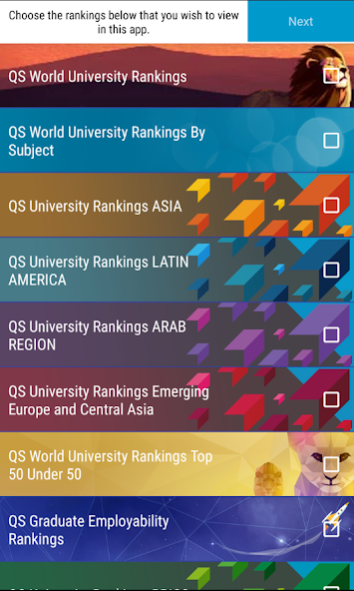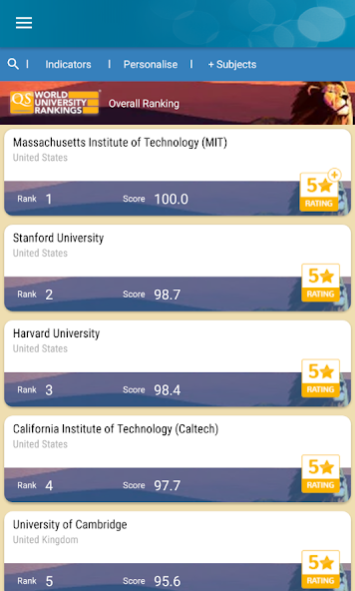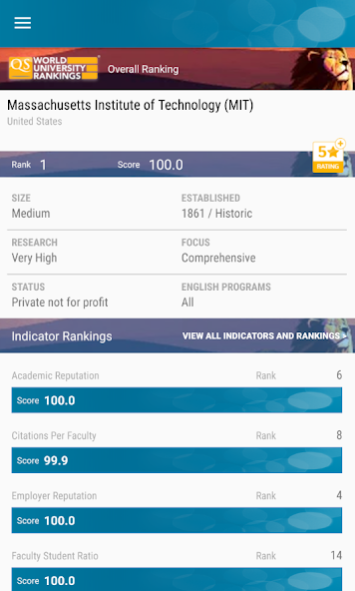QS World University Rankings 2.06
Free Version
Publisher Description
The official App of the QS World University Rankings. View, personalize and search the QS World University Rankings. NOW INCLUDES ALL RANKINGS PROVIDED BY QS INCLUDING:
QS World University Rankings
QS World University Rankings By Subject
QS University Rankings ASIA
QS University Rankings LATIN AMERICA
QS University Rankings ARAB REGION
QS University Rankings Emerging Europe & Central Asia
QS Best Student Cities
QS World University Rankings Top 50 Under 50
QS Graduate Employability Rankings
QS University Rankings BRICS
QS Higher Education System Strength Rankings
QS Global EMBA Rankings
QS Distance/Online MBA Rankings
You can also sort rankings by their indicators and view information based on a particular strength.
The QS World University Rankings® have been compiled annually since 2004. They draw on opinion data from academics and employers, research metrics and demographics to provide a simple tool designed to enable you to shortlist international universities, according to your needs. The primary objective was, and remains, to inform student choices, but the rankings today are increasingly used by mobile academics, university administrators, policy makers, scholarship providers and even immigration officials.
For the first time through this app, you can shape the results according to your own design, but we strongly recommend augmenting any decision you might make on their basis with your own deeper research. By its nature a ranking can only look at a subset of what might make a university right for you.
The QS World University Rankings can also be further personalised by adding up to two Subject specific rankings to the weightings. Truly allowing you to get to a ranking that reflects your requirements.
About QS World University Rankings
QS World University Rankings is a free app for Android published in the Teaching & Training Tools list of apps, part of Education.
The company that develops QS World University Rankings is QS Ltd. The latest version released by its developer is 2.06.
To install QS World University Rankings on your Android device, just click the green Continue To App button above to start the installation process. The app is listed on our website since 2019-03-13 and was downloaded 0 times. We have already checked if the download link is safe, however for your own protection we recommend that you scan the downloaded app with your antivirus. Your antivirus may detect the QS World University Rankings as malware as malware if the download link to com.qs.qsrankings is broken.
How to install QS World University Rankings on your Android device:
- Click on the Continue To App button on our website. This will redirect you to Google Play.
- Once the QS World University Rankings is shown in the Google Play listing of your Android device, you can start its download and installation. Tap on the Install button located below the search bar and to the right of the app icon.
- A pop-up window with the permissions required by QS World University Rankings will be shown. Click on Accept to continue the process.
- QS World University Rankings will be downloaded onto your device, displaying a progress. Once the download completes, the installation will start and you'll get a notification after the installation is finished.